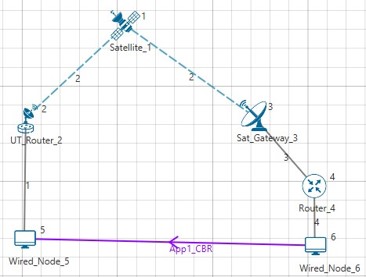Open NetSim, Select Examples ->Satellite Communication -> Bandwidth variation through MCS configuration then click on the tile in the middle panel to load the example as shown in below Figure.
The following network diagram illustrates, what the NetSim UI displays when you open the example configuration file as shown below Figure.
Settings done in example config file:
-
Set the following property as shown in below given table:
Satellite Properties -> Interface (Satellite) -> Physical Layer-> Forward BER_Model Fixed BER 0.00000001 -
Set the following property as shown in below given table:
UT_Router Properties -> Interface (Satellite) -> DataLink Layer Gateway Sat_Gateway_3 -
Go to Router_4 properties -> Network_Layer ->Enable - Static IP Route ->Configure Static Route IP

- Set the properties in Static Route IP window as per the screenshot below and click on Add. Click on OK.

- Go to Sat_Gateway_3 properties -> Network_Layer ->Enable - Static IP Route ->Configure Static Route IP Set the properties in Static Route IP window as per the screenshot below and click on Add. Click on OK.

- Go to UT_Router_2 properties -> Network_Layer -> Enable - Static IP Route -> Configure Static Route IP Set the properties in Static Route IP window as per the screenshot below and click on Add. Click on OK.

- CBR application source id as 6 and destination id as 5 with packet size as 1460Bytes and Inter_Arrival_time as 467μs (Generation Rate=25Mbps. Transport Protocol is set to UDP.
- Change the Satellite Properties → Interface (Satellite) → Physical_Layer → Forward → Modulation and respective coding rates as sshown in below Table 4-3 but for return link is fixed Modulation-> 32APSK and Coding Rate ->3/4.
- In NetSim GUI Plots are Enabled. Run simulation for 10 seconds and observe the result.
Note: Satellite properties in the physical layer changes done only for the forward and Return layer properties.
Result: Observe the application throughput as we change the modulation scheme (Satellite Properties → Interface (Satellite) → Physical_Layer → Forward → Modulation) and respective coding rates (Satellite Properties → Interface (Satellite) → Physical_Layer → Forward → Coding_Rate).
| Modulation | Coding_Rate | Throughput (Mbps) |
|---|---|---|
| QPSK | 1/3 | 0.084 |
| 9/10 | 0.336 | |
| 8PSK | 3/5 | 0.380 |
| 9/10 | 0.507 | |
| 16APSK | 2/3 | 0.507 |
| 9/10 | 0.677 | |
| 16QAM | 3/4 | 0.676 |
| 5/6 | 0.675 | |
| 32APSK | 3/4 | 0.846 |
| 8/9 | 0.843 |