Wi-Fi: 802.11 WLAN
Overview
Users can design, model and simulate WiFi networks using devices such as Access Points (AP), Wireless Nodes (STA). A drag & drop GUI enables users to quickly create the network and set properties with a simple right click. The results of a simulation run are presented in a unified dashboard for convenient analysis. Graphics plots comprises of application throughputs, link throughputs, buffer occupancy and TCP congestion windows. The tabular presentation includes end-to-end delays, jitter, errors, packets generated / received / collided, route tables, TCP Acks, retransmissions etc.
WLAN Protocol Capabilities
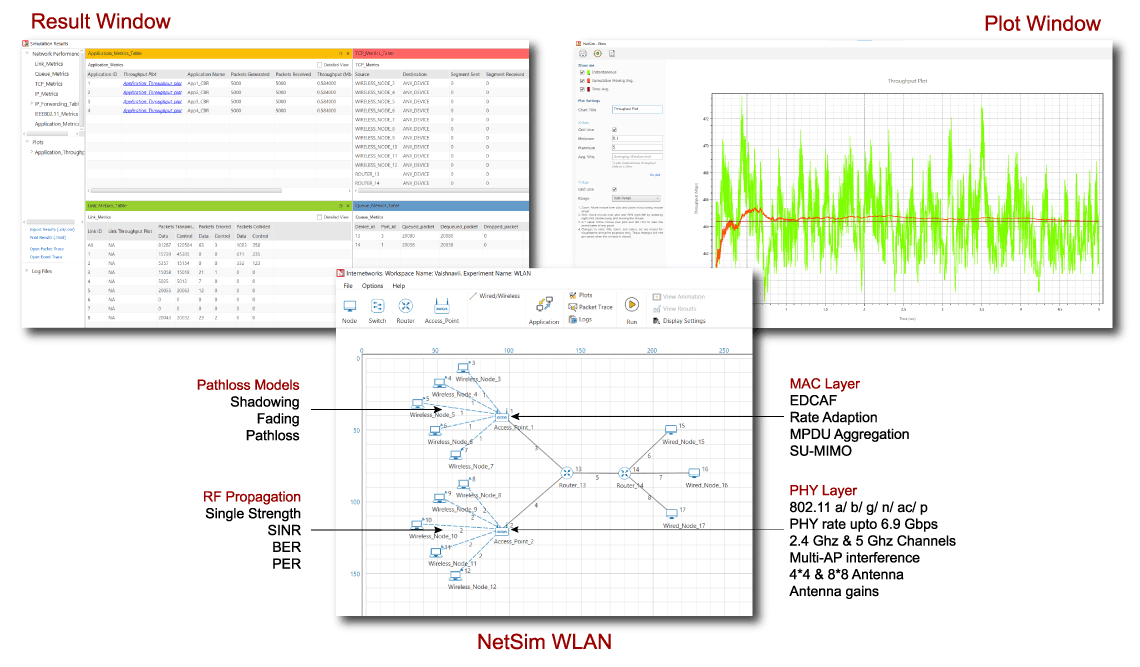
MAC Layer
- Rate Adaptation – Minstrel, Generic
- MCS Selection – Auto rate fallback, Fixed
- CSMA/CA - protocol with RTS / CTS exchange, DIFS, Backoff and collisions, SIFS and ACK
- Infrastructure - BSS mode and DCF mode
- MPDU aggregation in 802.11n and 802.11ac
- IEEE802.11e – Quality of Service based on EDCA
PHY Layer
- 802.11a: 5 GHz frequency, 20MHz bandwidth, OFDM modulation, Upto 54 Mbps data rate
- 802.11b: 2.4 GHz frequency, 20MHz bandwidth, DSSS modulation, Upto 11 Mbps data rate
- 802.11g: 2.4 GHz frequency, 20MHz bandwidth, OFDM modulation, Upto 54 Mbps data rate
- 802.11n (MIMO 4x4): 2.4 and 5 GHz frequencies, 20 and 40MHz bandwidths, HT modulation, Upto 600 Mbps data rate
- 802.11ac (MIMO 8x8): 5 GHz frequency, 20, 40, 80 and 160MHz bandwidths, VHT modulation, Upto 6.933 Gbps data rate
- 802.11p: 5.9 GHz frequency, 5, 10, 20MHz bandwidths, OFDM modulation, Upto 54 Mbps data rate
- 802.11ax: 2.4 and 5 GHz frequencies, 20, 40, 80, 160 MHz bandwidths,HE modulation, Upto 9.6 Gbps data rate
SNR/BER/PER Calculation Procedure
Understanding the Signal-to-Noise Ratio (SNR), Bit Error Rate (BER), and Packet Error Rate (PER) is crucial for evaluating wireless communication system performance. Below is a detailed breakdown of the calculation process:
-
Received Signal Strength (RSS) Calculation
RSS = Transmit Power - RF Propagation Losses
- RF Propagation Losses include:
- Path loss
- Fading
- Shadowing
- RF Propagation Losses include:
-
Interference Calculation
Consider all co-channel transmissions occurring simultaneously:
- Use propagation models to compute powers of all interfering signals
- Account for interfering transmitters at various locations
-
Signal-to-Interference-plus-Noise Ratio (SINR) Calculation
SINR = RSS / (Interference + Noise)
-
Bit Error Rate (BER) Computation
Look up SINR-BER curves for the given Modulation and Coding Scheme (MCS)
-
Packet Error Probability (PEP) Calculation
Derive PEP from the calculated BER
-
Rate-Error Abstraction for PHY Transmission
Using the calculated rate and PEP, we create an abstraction for packet transmission and reception over the air. Important considerations:
- Perform computations for each packet due to potentially time-varying channel conditions
- Log all radio parameters in a CSV file for each packet transmission, enabling detailed analysis
This approach accounts for various factors that affect signal quality and transmission reliability in Wi-Fi.
Propagation Models
Pathloss models
- File Based
- Range Based
- Log Distance
- Friis Free Space
- HATA Urban/Suburban
- Indoor Office
- Indoor Home
- COST 231 HATA Urban/Suburban
Fading Models
- Rayleigh
- Nakagami
- Rician
Shadowing Model
- Lognormal
- Constant
Application Traffic Generator
- File Transfer Protocol (FTP)
- Database Application
- Voice Traffic
- Video Traffic
- HTTP
- Peer to Peer
- CBR
- Gaming
- Custom Model: Users can develop custom application model based on Packet size and inter-arrival time available in the following probability distributions
Source Code
- Protocol Source C code included
Simulation Results
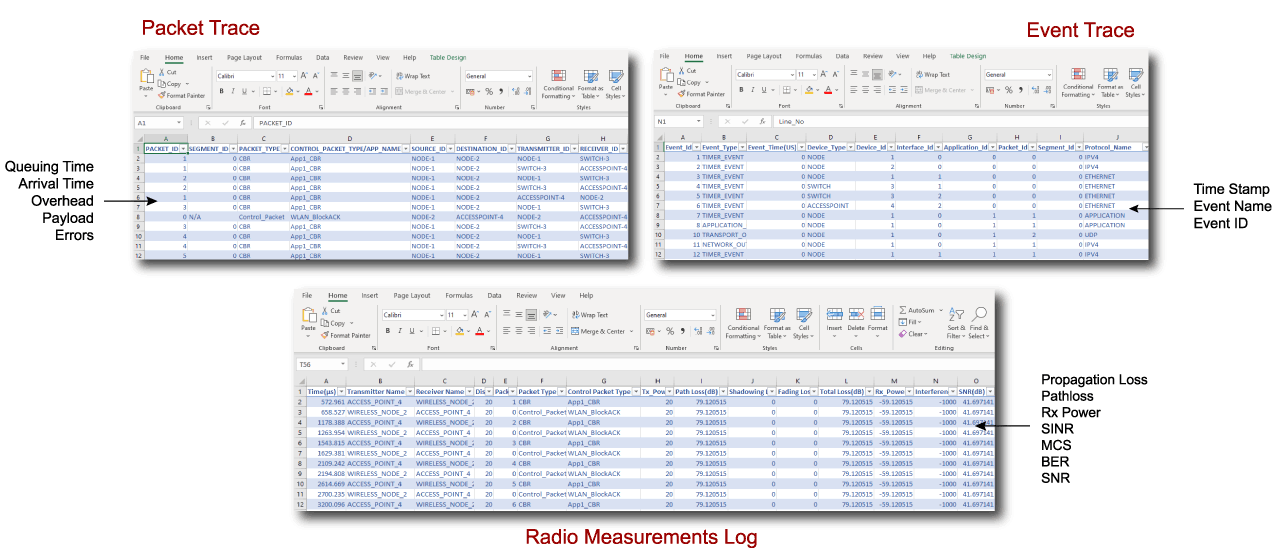
Results Dashboard
- Network Metrics, Link metrics Application metrics, Protocol Specific metrics for each protocol, and Forwarding tables.
- Metrics include throughputs, Delays, Data & control packet information and protocol specific Results
- Graphical plots over time for link and application throughputs and TCP congestion window
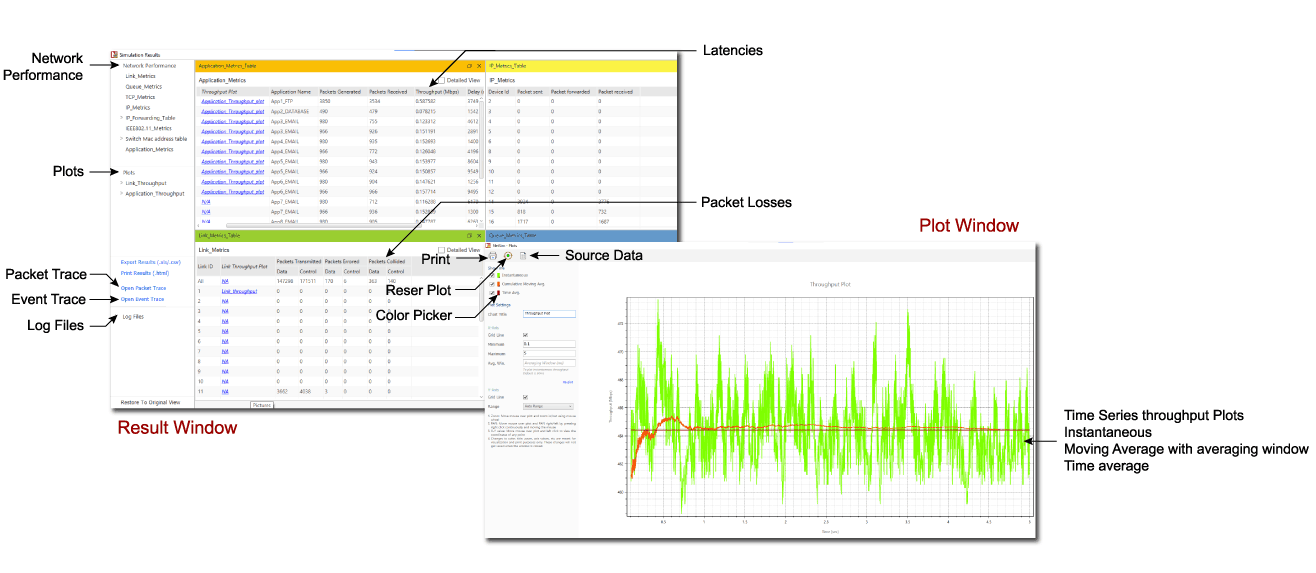
WLAN Traffic - Wireshark Packet Capture
Command Line Interface - CLI
- CLI mode of running for more concise and powerful means of control
- Facilitates use of automated scripts for running batch simulations
- Model network configurations using XML based configuration files
Unsupported features/limitations
- Association, probing, beaconing
- MSDU aggregation
- Directional Antennas
- Beamforming
- PLCP preamble reception